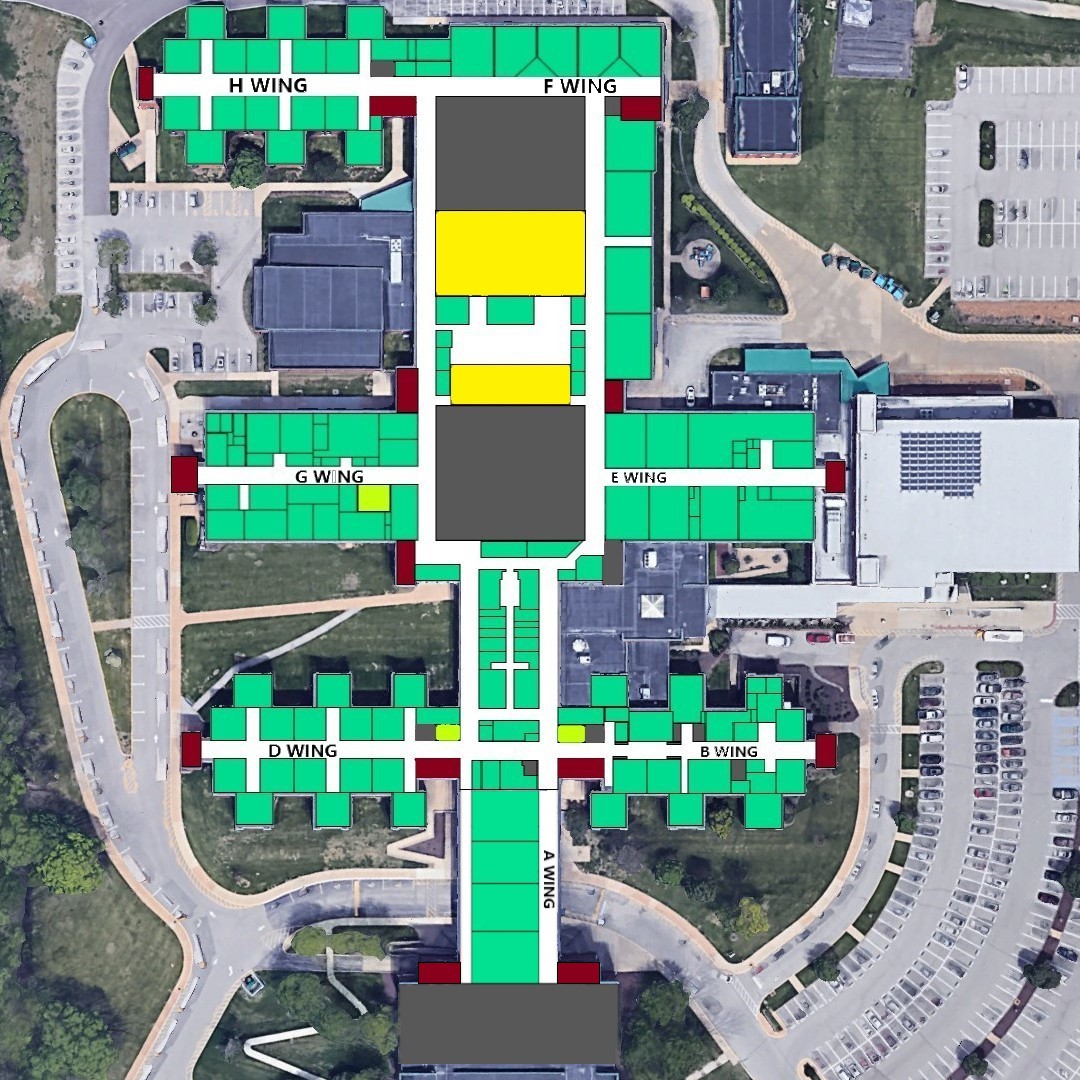How to use!
- Press the button to add a schedule.
- Type in the number of classes in that schedule.
- Press Submit.
- Fill out the class information.
- Press Save Courses.
- Now use the passing time button in-between classes to show a path between those classes!
- Use the Level 1 and Level 2 buttons below the map to view different floors. Click Here for a Video Tutorial!
- Now use the Path button in-between classes to show a path between those classes!
- Use the Level 0, Level 1, and Level 2 buttons below the map to view different floors.